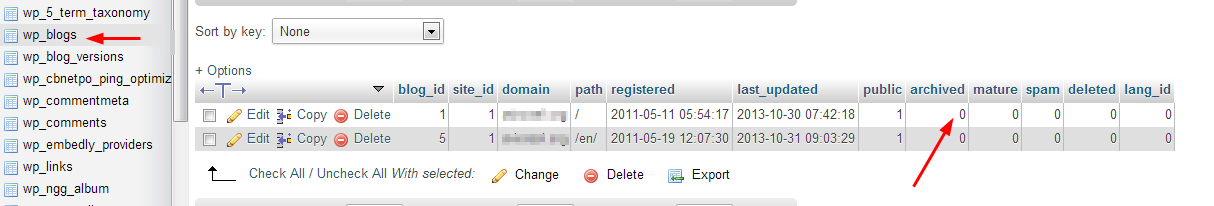On one of our clients’ site which is running on WordPress MultiSite, I saw that the primary (main) site was archived in the Network Admin and I wanted to unarchive or reactivate it but there wasn’t an Unarchive link for the main site (I only saw that option on sub-sites).
Worst of all, I couldn’t even see this archive problem with the site because I was logged in. Only when I went to an incognito window in Chrome, did I see this lovely message: “This site has been archived or suspended.”
After much searching around, the solution was to go into PHPmyadmin and open the wp_blogs table and change the archived table cell from “1” to “0”