Well, here’s some Awesome Gravity Forms Notification Sauce (we’ll have to see if this usage will pass the Urban Dictionary critics).
It’s been years now since we’ve been using Gravity Forms, and we’re still very much in love. All that dragging and dropping and integrating with PayPal, MailChimp, even Zoho CRM. Everything is all unicorns and fairydust, except when it comes to notifications.
In the past, notifications have occasionally gone to Spam, and now recently, sometimes they are not being received at all for one or two of our clients.
This client uses Google Apps to manage her emails, and she wasn’t receiving notifications.
So I added this plugin:Easy WP SMTP and configured it as follows, which works for both gmail and Google Apps:
Screenshot:
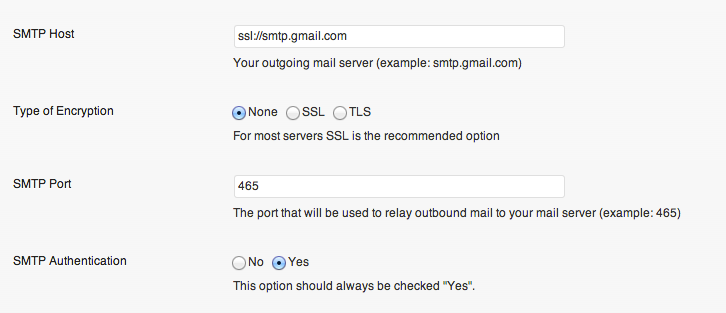
SMTP host: ssl://smtp.gmail.com
Type of encryption: None
Port: 465
SMTP Authentication: Yes
Username: Google Apps Username (ex. example@something.com)
Password: Google Apps Password
Hopes this helps someone pull out one less hair! G’luck!
Update November 2015: The Easy WP SMTP plugin no longer works for me. I just started using the Postman plugin which works (a little tricky during setup but eventually it worked!)

