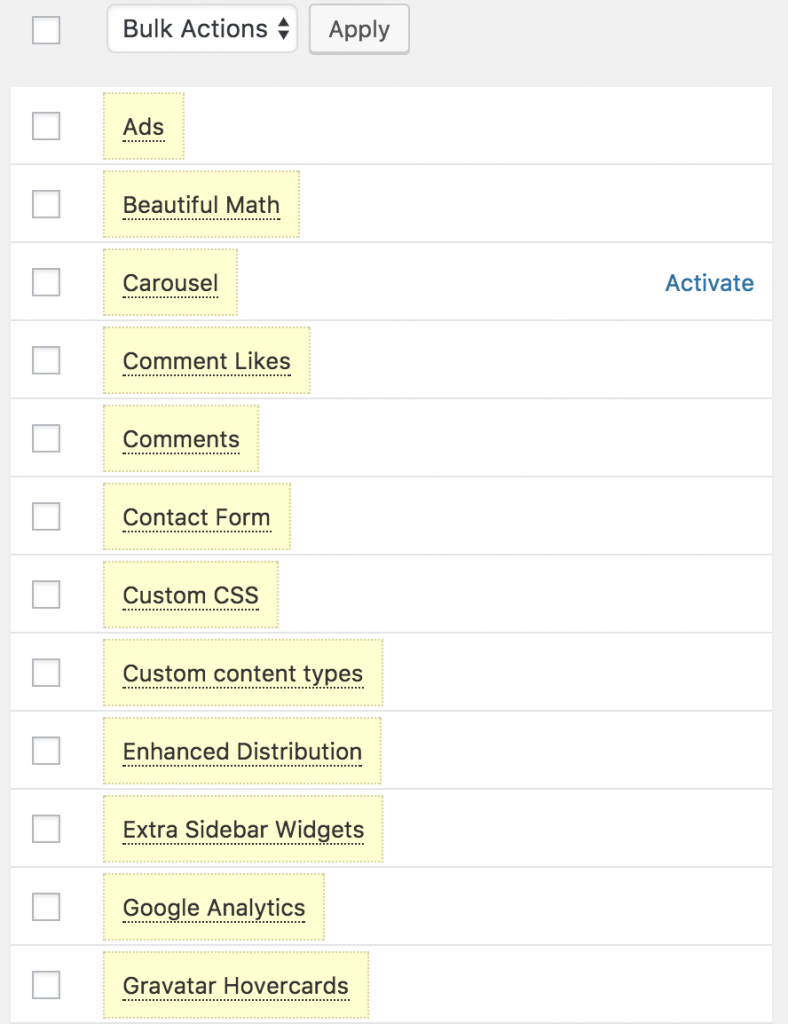I am currently using version 5.4 of the Jetpack plugin and I couldn’t for the life of me figure out where to activate my favorite modules in Jetpack which are:
- Monitor: Jetpack Monitor will keep tabs on your site, and alert you the moment that downtime is detected.
- Tiled Galleries: for beautiful photo galleries
On the Settings page, under Security here’s what I see:
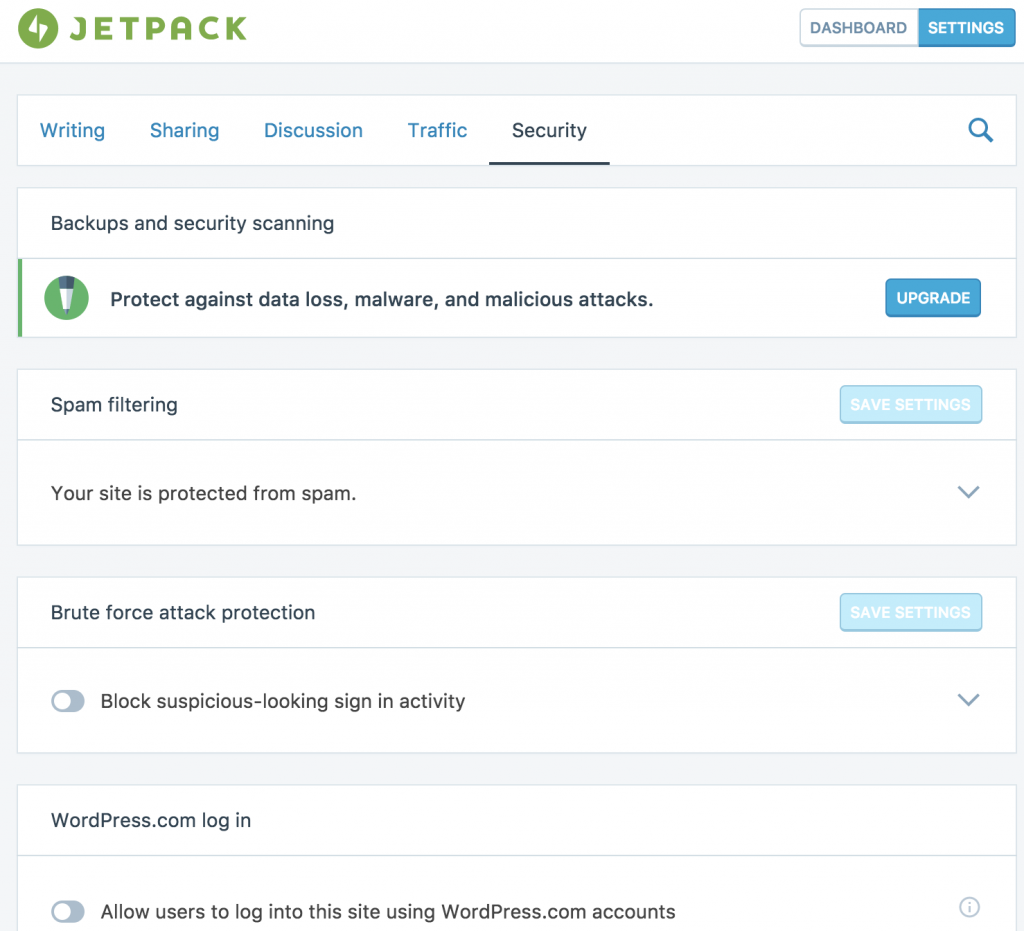
I don’t see anything about Monitor.
Only after I wrote to their support team, did I find the magic door that leads to all the modules.
On the bottom of the Jetpack Settings page, there is a magical Debug link.
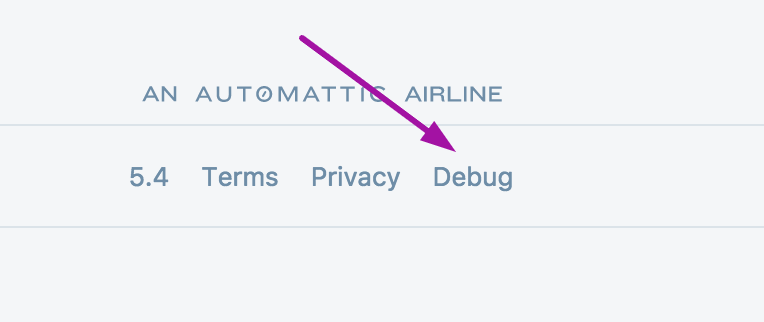
Click the Debug link.
On the Debug page, look for the link “Access the full list of Jetpack modules available on your site.”
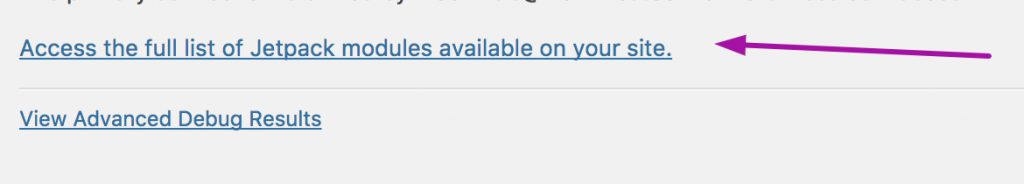
You’ve made it! Now you can see a normal list of all the modules. Yay!