In order to get a better understanding of how people are interacting with your site, you can find out what page they filled out a form on using Gravity Forms.
Tracking leads, the Gravity Forms way
As you know, we are a bit obsessed with Gravity Forms (aff) and use it on every WordPress site we develop.
One of our clients wanted to use the same contact form on several services pages but he wanted to know where the user filled out the form so he could send a more tailored response. We knew there would be a way to do this in Gravity Forms, but didn’t realize how easy it would be, and that you wouldn’t need to call in a big-guns developer to help you, either.
Here’s how to do it:
- In your forms editor, in the Standard Fields area, find the Hidden field and add it to your form.
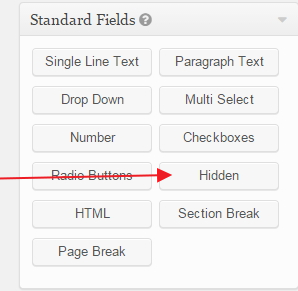
- Click on the Advanced Tab, and use the Merge Tag dropdown to find “Embed Post/Page Title“. This will let you see what post or page people filled out the form on. If you also want to include the Post/Page URL to make it easy to visit the page from the notification, you can also use the “Embed URL“merge tag.
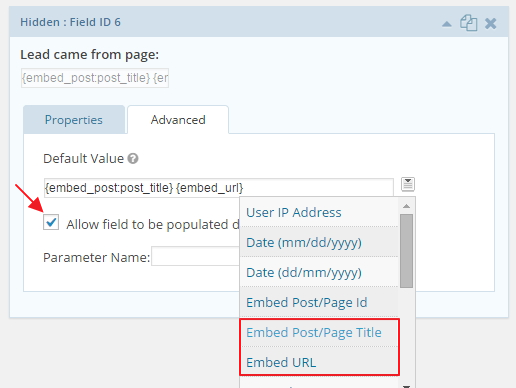
- Also, in the Advanced Tab, make sure to check the box next to “Allow field to be populated dynamically”
- In the Properties tab, I would recommend using a descriptive title like “Lead came from page:” Since the field is hidden, only you will see this descriptive title.
Here’s how to modify the Notifications to include the new fields you created:
- Go to Form Settings > Notifications and click on your Admin Notification.
- Change the Notification Subject to: New submission from {form_title} from Page: {embed_post:post_title}
- In the Notification itself, you can leave {all_fields} and it will contain the Page Title (and URL if you added it in the Hidden Field).
Now you can test your form and see which pages are generating the most leads. Enjoy!


