Recently, a client asked us to allow editors to add users on their WordPress site. They wanted this feature so that the site managers wouldn’t be tempted to click on any of the settings, and possibly mess something up. I know this is super specific but it did come up for us so maybe it will be relevant for you.
Here’s what I did:
- Install and activate the Members Plugin
- Go to Settings > Members Components and activate the Edit Roles component
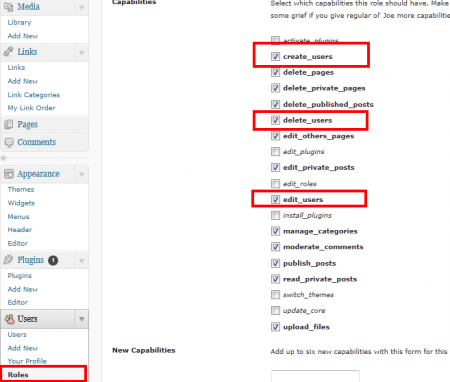
- Go to Users > Roles. Click on Editor. In the options panel, check off create_users, edit_users, and delete_users.
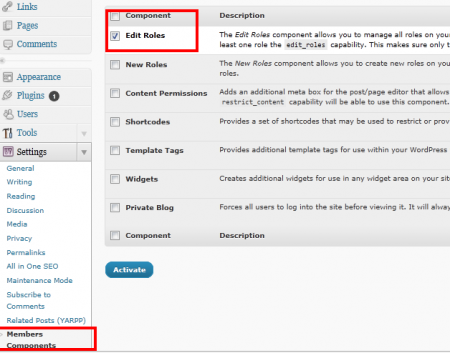
- Add this code into your funcitons.php file.
- Test it out.
- That’s it.

