Many years ago, my life changed when I learned about the hosts file. For those not familiar with the hosts file, it’s a file on your computer that you can modify to allow you to view a website on a server that hasn’t had the domain name pointed at it yet. This is a great trick for previewing sites, but has its drawbacks. For one, you can’t easily show clients their sites prior to pointing the domain. Second, it’s a pain in the tuches to have to go in and modify the hosts file for every new site, and then to remember to un-modify it. And for some reason, modifying my hosts file doesn’t work for me anymore.
Well, viewing un-launched sites just became a zillion times easier thanks to a new tool discovered by one of our Project Managers, Alon Katziri, called The Website Previewer. Just enter the IP address of the server where the new site is sitting, and enter the domain name that will point to the site, and click Get My Testing URL.
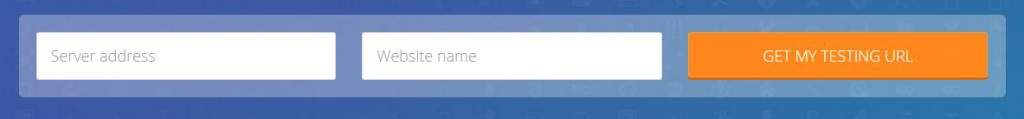
This takes you to a handy page with a link to your temporary site for viewing, and a handy QR code you can point and click at from your mobile phone to preview the mobile version of your site too. They thought of everything!

We love you hosts.cx.
Update June 26, 2016
Here’s another tool that lets you view a site without modifying the hosts file: NO DNS I/O


